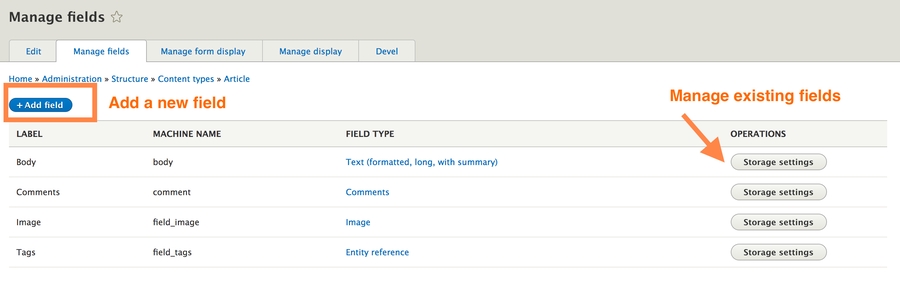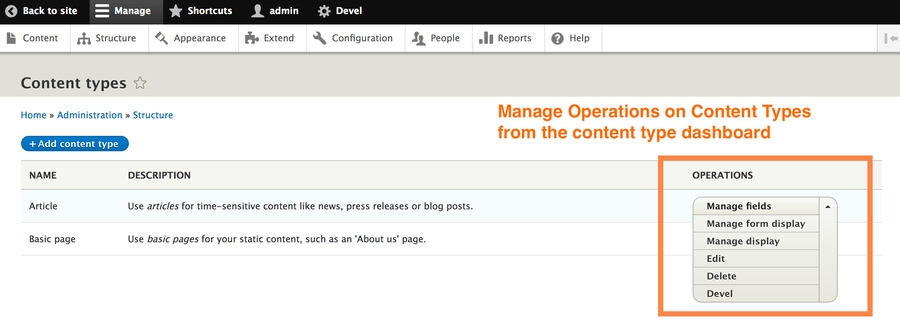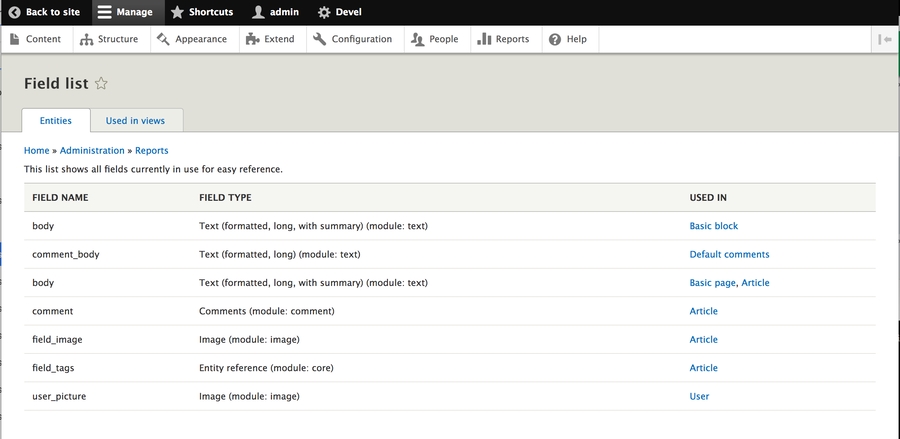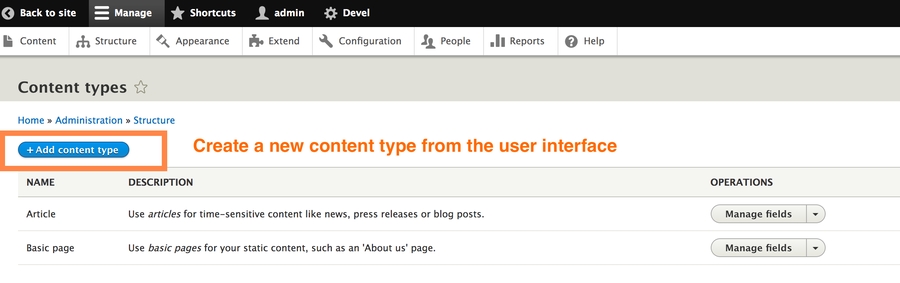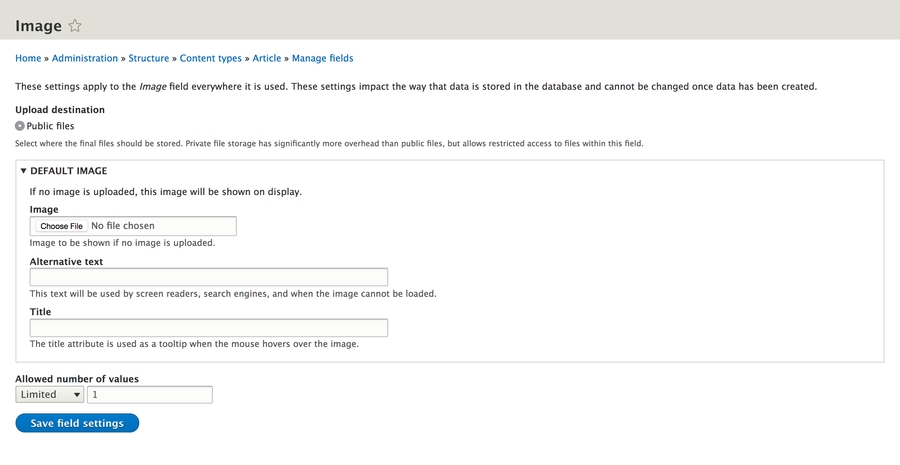2.1 Demonstrate ability to create and configure Content Types with appropriate fields and field sett
Review what a content type is and how to display content in different methods.
In Drupal, a Content Type consists of the following primary elements:
Content type: base configuration
Content type: fields
Base configuration:
The base configuration of a content type defines the default behavior and properties of the content type. Examples include whether or not a newly created item of content has the status of _published_by default; or whether or not a newly created item of content is associated with one or more menus.
Moreover, the base configuration of a content type may also permit other additional custom settings provided by add-on modules.
Fields:
Content Types permit the creation of a set of fields that are associated together in some meaningful way.
Content Types are the building blocks for structured authoring in Drupal. Content types often work in conjunction with Views, which is one way you can serve up content to your end users; you can control the content types that appear and the order in which they appear. Developers can also customize the authoring experience in the same way.
From: drupal.org/working-with-content-types-and-fields-drupal-7-and-later
Create a new Content Type
configuration yml file for node.type.article.yml
Create and configure fields
To update field configuration click on the storage settings. Below is an example of the image field on the article content type.
configuration yml file for field.field.node.article.field_image.yml
configuration yml file for field.storage.node.field_image.yml
Other Resources
Last updated