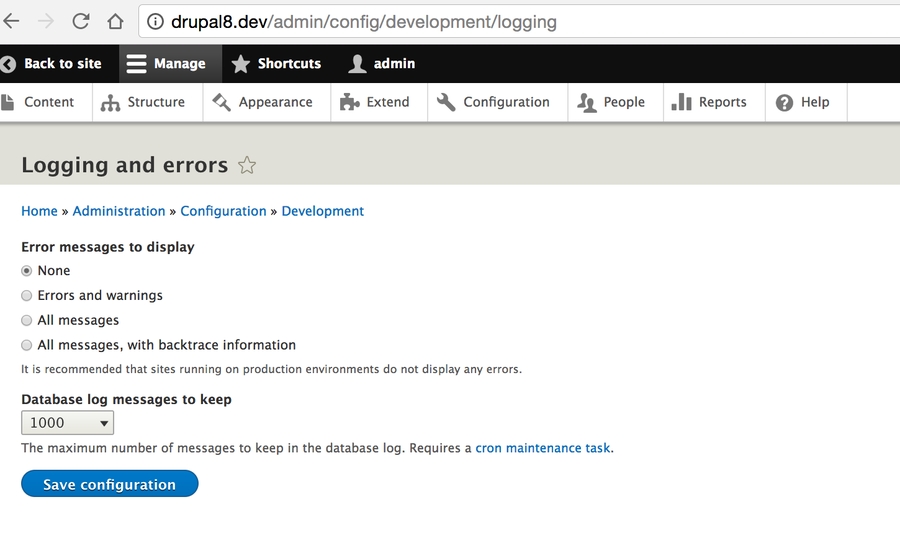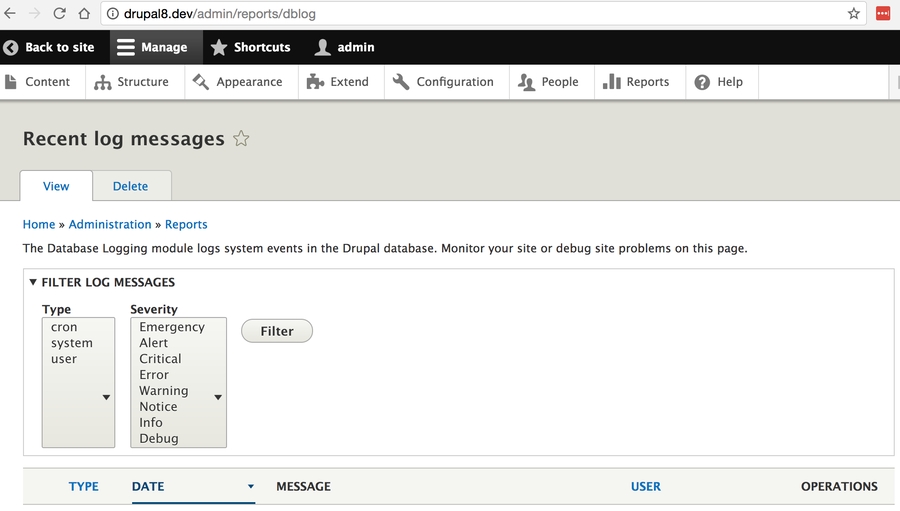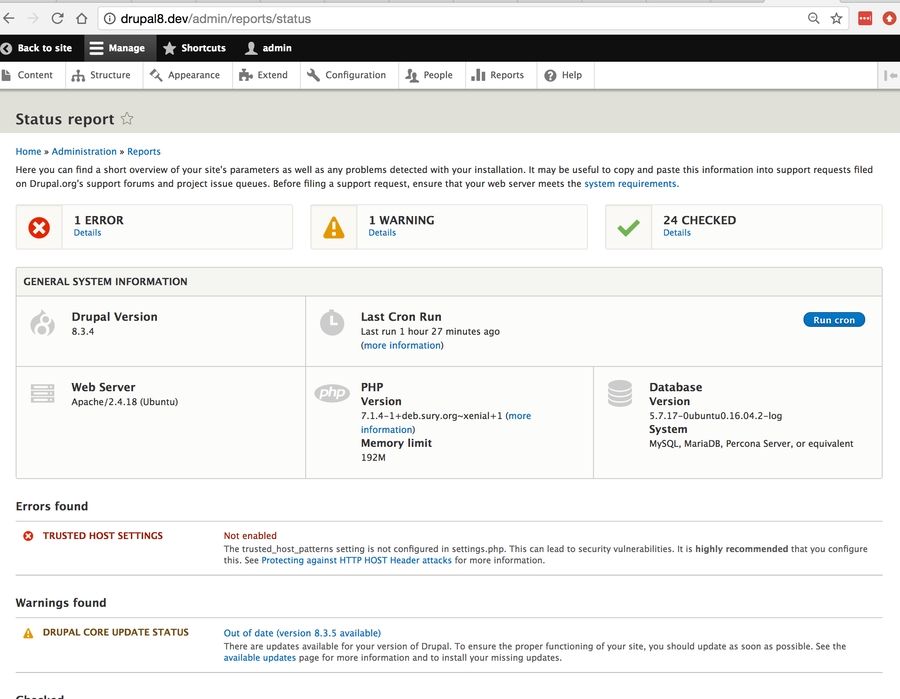4.6 Demonstrate ability to analyze and resolve site performance issues arising from site configurati
Review admin logs and status reports. Review how to write to the logging API.
From the command line drush status will also provide the same valuable information.
Drush ws will also print out messages to the terminal.
Use core's development debugging tools
Drupal 8 ships with an example.settings.local.php. Inside this file there are lots of debugging goodies. For example, turning off caching, increasing your error levels and enabling local services.
In this file there are examples of how to set the display error level to verbose
Sometime a page can be caching and causing an error, disable cache and clear the page cache.
Writing to logging API
When writing custom modules you can write to the logging API. For example
Other Resources
Last updated