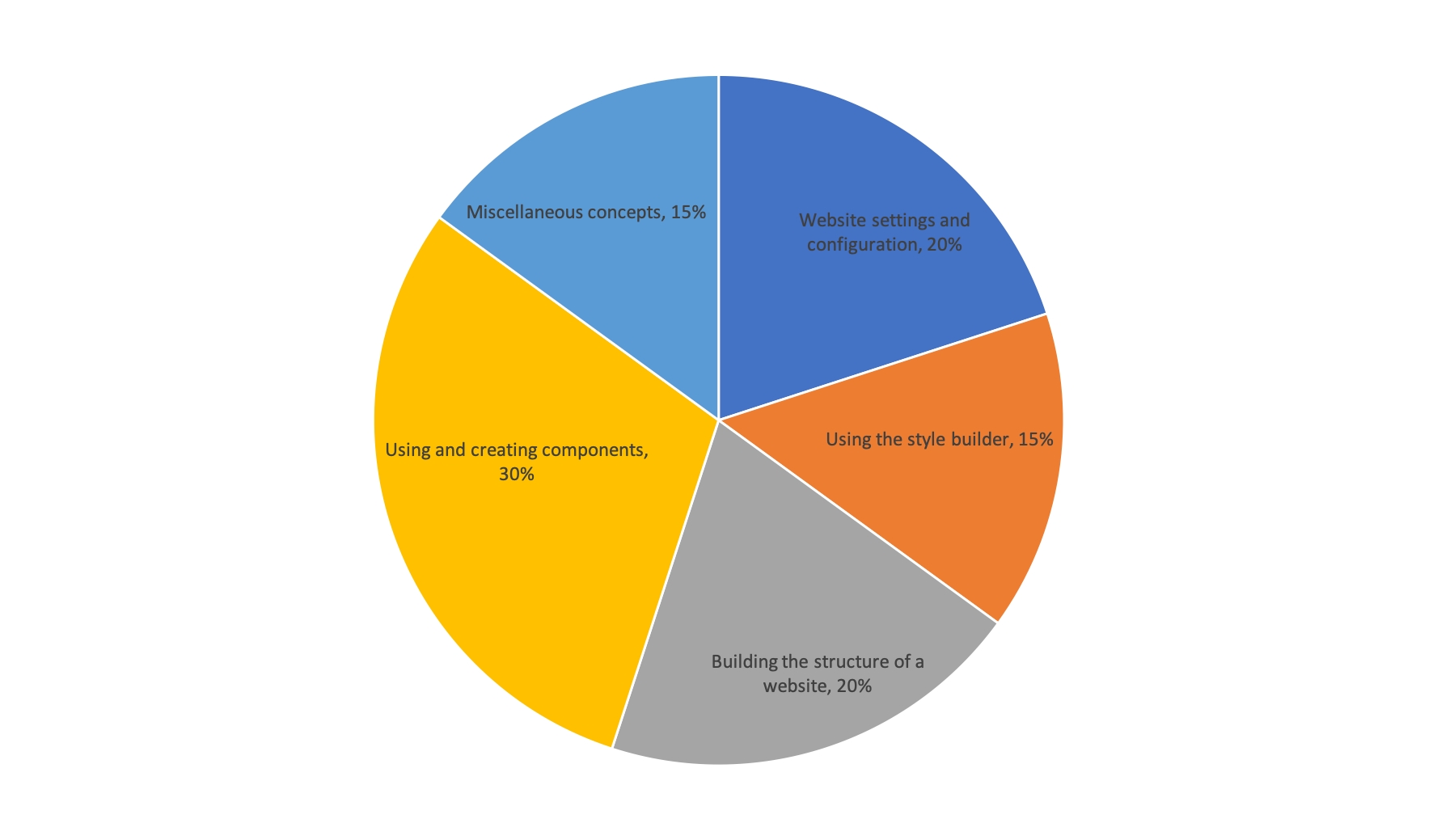Exam Domains
`Domain | % of Questions |
1.0 Website Settings and Configuration | 20% |
2.0 Using the Style Builder | 15% |
3.0 Building the Structure of a Site | 20% |
4.0 Using and Creating Components | 30% |
5.0 Miscellaneous Concepts | 15% |
TOTAL | 100% |
Note: This exam blueprint includes topics, domains, and test objectives to help guide the test taker. It should not be construed as a comprehensive listing of all of the content of this examination.
Exam Domains and Topics
Topic | |
1 | Website settings and configuration |
1.1 | Understands the usage of Base unit size and unit conversion |
1.2 | Understands how to add colours to be used in their colour palette |
1.3 | Demonstrate an understanding on how to add fonts to their website |
1.4 | Demonstrate an understanding on how to add and use icon fonts |
1.5 | Demonstrate an understanding of how to set up and use the responsive grid settings |
1.6 | Demonstrate an understanding of SCSS variables and how to use them |
2 | Using the style builder |
2.1 | Demonstrate an ability to can create a base style that is utilised in the website |
2.2 | Demonstrate an ability to create a basic custom style with the interface |
2.3 | Demonstrate an ability to create advanced styles with the style tree |
2.4 | Demonstrate an ability to create responsive custoM styles by using the breakpoint selectors |
3 | Building the structure of a website |
3.1 | Demonstrate an ability to create and use Content Templates |
3.2 | Demonstrate an ability to create master templates |
3.3 | Demonstrate the ability to create View templates |
3.4 | Demonstrate the ability to use and create menu templates |
4 | Using and creating components |
4.1 | Demonstrate an ability to use the editing experience with components |
4.2 | Demonstrate an ability to create a component layout |
4.3 | Demonstrate an ability to create a component form |
4.4 | Demonstrate an understanding of creating advanced layout and style options |
4.5 | Demonstrate understanding of the usage of component dropzones |
5 | Miscellaneous concepts |
5.1 | Demonstrate an understanding of how and when to use 'hide if no data' |
5.2 | Demonstrate a knowledge of how to use an existing select field in components |
5.3 | Demonstrate an understanding of reusability across multiple Site Studio enabled websites |
Learn more about the Acquia Certification Program at https://www.acquia.com/customer-success/learning-services/acquia-certification-program
Last updated