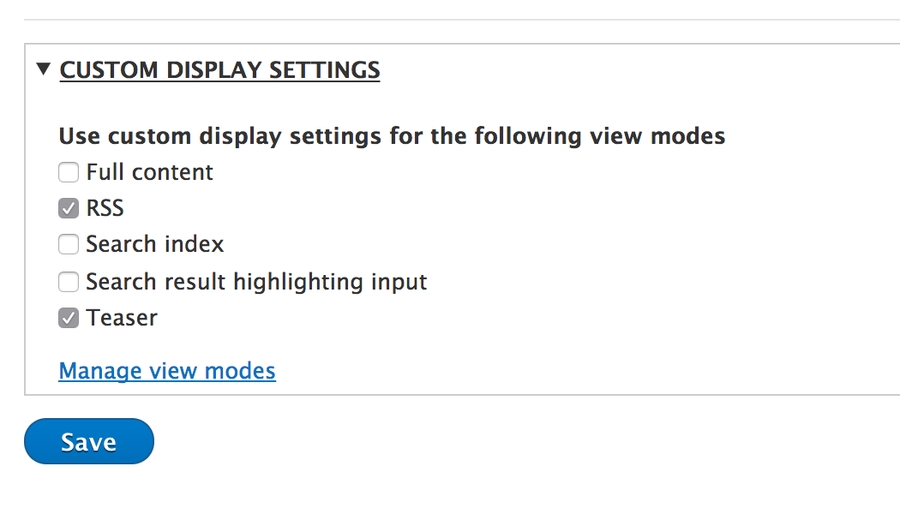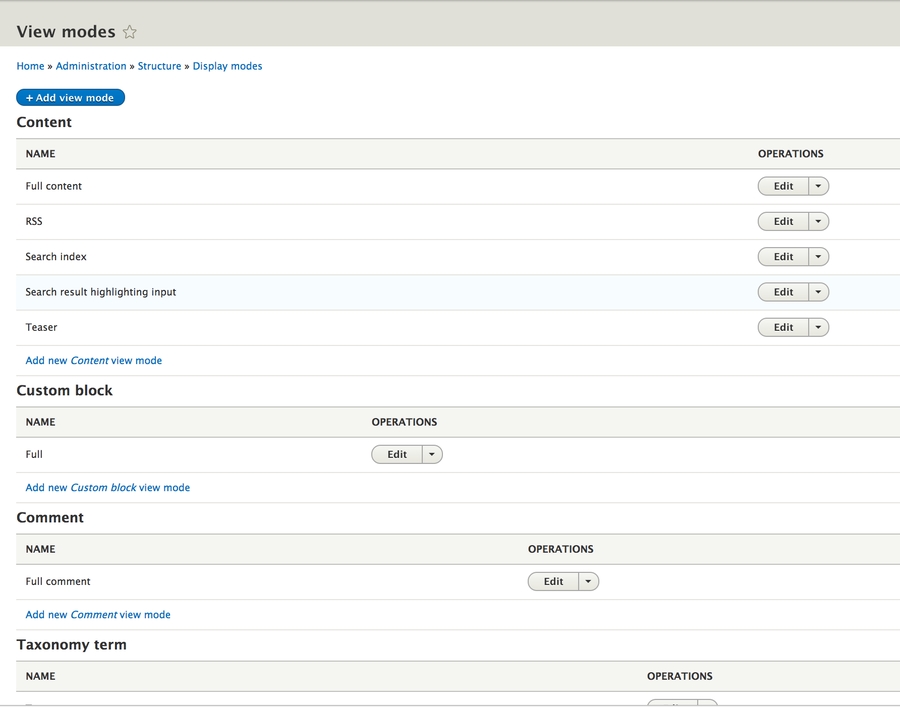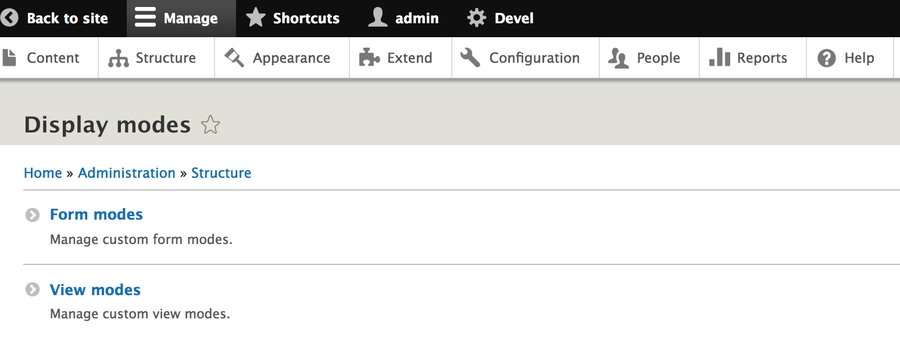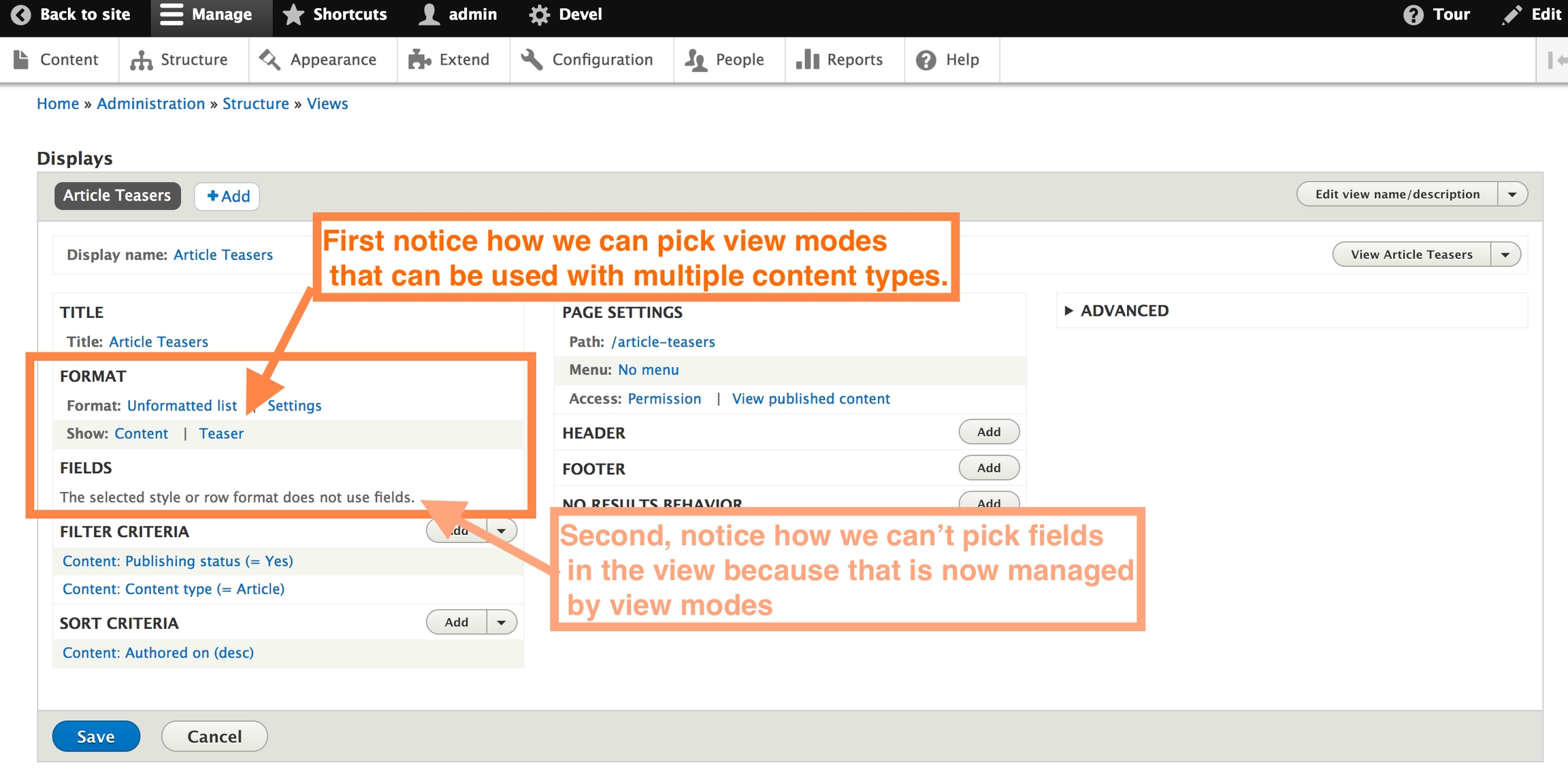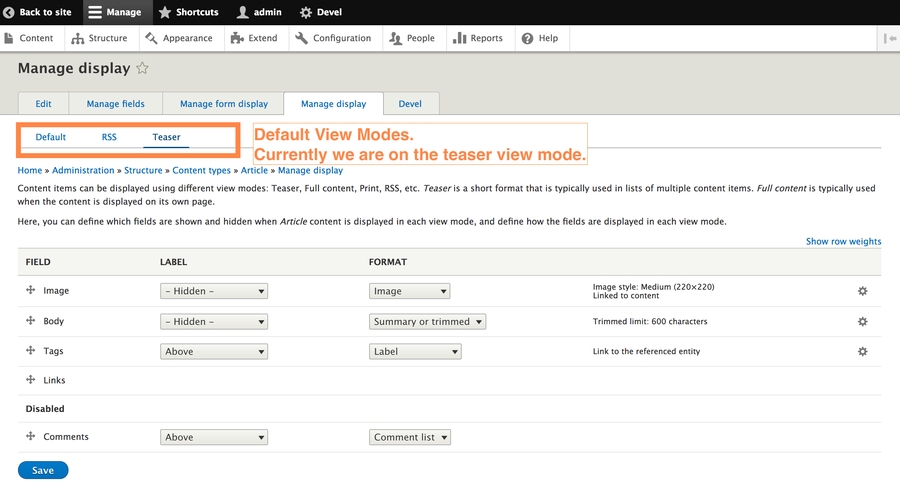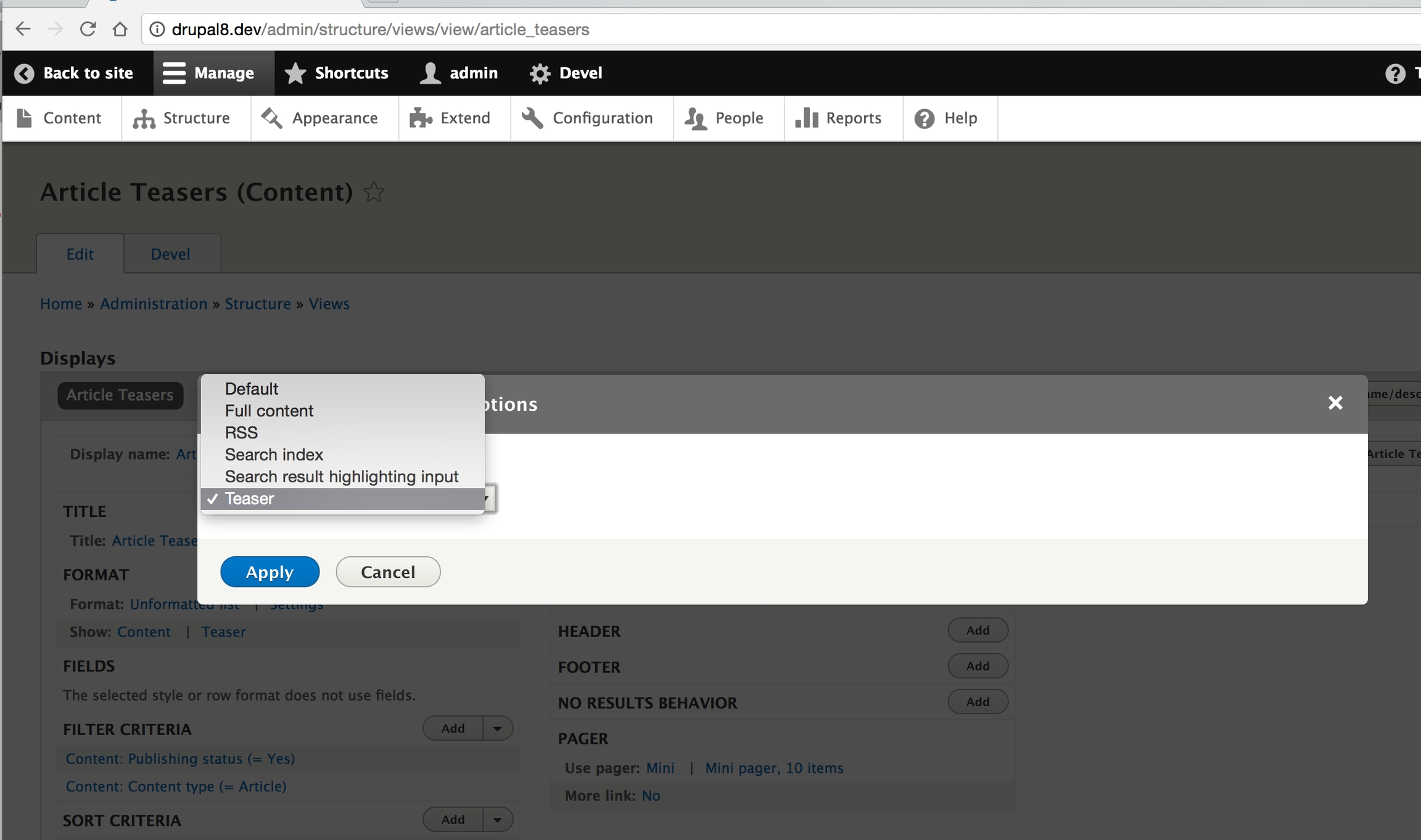2.2 Demonstrate ability to configure Display Modes for building custom form and view modes for core
Review how to use display modes across multiple content types.
Display Modes let site admins create reusable presentations of content entities.
Display modes (found at admin/structure/display-modes) exist to provide different presentations of Content Entities for either viewing or editing. The two types of display modes are "view modes" and "form modes." Both of these display mode types—view modes and form modes—are examples of "configuration entities"
https://www.drupal.org/docs/8/api/entity-api/display-modes-view-modes-and-form-modes
A common view mode is "teaser."
You can manage each view mode by content type and use the same view mode across multiple content types.
You can then create a view and use view modes instead of specific fields.
To change the view mode click on the display mode and pick the view mode you wish to display.
Other Resources
Last updated